
You will have noticed a new menu bar at the top, with 2 new options 'makeup looks' which directs you to a 'preview' page of makeup looks thumbnails, with a read more option if you fancy reading the whole post instead of just the preview.  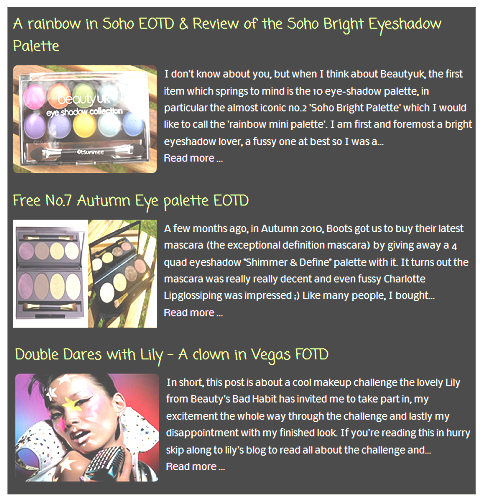 If your blog is also hosted on blogger like mine and if you are interested to have this also on your blog, it's called 'auto read more with thumbnails' Interested to have the same on your blog? I followed a combination of these 2 tutorials here & here. To follow those, you will need previous knowledge of html and also awareness of 'label pages'. | |
| On the right, 2 new options to browse my blog: browse by brand and browse by category (ramblings, rants, nail post etc). This is basically organising all the labels of your choice in a neat one-line drop down menu. For that, I followed the tutorial on here at Blogger Sentral (yes, it’s spelt with a S) I would like to thank katiechou from mylipsbutbetter.com for letting me know about the amazing mine of information which is Blogger Sentral. | |
And finally, a totally pointless new addition but one which I have been wanting for ages. My blog has now a favicon. What's that? It's the little leaf icon you will see on most browsers when you read my blog.  I've chosen a little leaf, in keeping with the 'garden' theme. 'leaf' also starts with the letter L like my name. (Too much time in my hands, what can i say? ) Fancy having a favicon too? I followed this tutorial to install mine. | |
Learn from my mistakes: If you fancy a change of layout, this is what I have found useful: | |
| Please, please, please will you back up your existing template before you start mucking around with your existing template and then panic on twitter, like I did? Yep, some kind soul has written a tutorial on how to do back your existing template. Make a separate note somewhere of all the contents of all your widgets which are installed on your template. If you have used html/javascript, copy the code, paste and save into a quick .txt file. | |
| Create a new blog which you will use just for testing purposes. I was very scared about creating a new blog but it was easy. On your dashboard, just click on 'create a blog' and it will create your NEW blog under your existing profile.  No need to create a second Google account you can just have multiple blogs under the same profile, which until 1 week ago I had no clue about and no confidence either of trying in case I mess up my existing Google profile. If you're wondering 'what happens when I comment on a blog'? Nothing. As my friends on twitter reassured me, you're commenting under your profile name not under your blog name. | |
Further Information
- The fonts I am using (since some of you asked): header: ‘ma sexy’
main text: ‘nobile’ (as part of these fancy new fonts you don’t need to install to use them on your blog and been displayed on the web –> more info here)
blog title font: ‘coming soon’ (Google web fonts)
- Getting to know the parts of a blogger blog: the basics
- What the hell is a label and adding label (category) tabs to navigation bar
- Creating navigation or menu tabs in blogger
- Change the width of your blog - make your blog wider
- Remove "subscribe to: Posts (Atom)"
- Remove 'showing posts with label XYZ’ on Blogger
I hope this has been useful to some of you and not boring or patronising. Now that I achieved the modifications that I wanted, there is no excuses, normal blogging should resume, eek






8 comments:
Just added a Favicon to my blog - woooo.
Thanks so much for this reallly reallly helpful. I think anyone wanting to jazz up there blog needs to read this!
Fee xx
I neeeeeed a favicon but dont have the time to be messing. OOOO you liloo!!! making me mess *stern face* ;).
Yaaay. gonna do it now youve inspired me to mess. xxx
Oh Liloo! This is so so helpful! After my exams, I will be having a serious read of all the tutorials :D xxx
I've been trying to add a favicon for ages, but I never knew what they were called so it was impossible to find tutorials for 'the little picture in the browser'. Favicon! xD THANK YOU! :)
love Lois xxx
Really helpful, I'm thinking of re-doing the whole shebang but I was terrified of screwing it up and losing everything!
Whoa.. Im saving this page..! Gna keep refering to it! Hate the way my blog looks! x
Great tips and great blog, thank you - mine could definitely do with a revamp x
So glad to have had a link to this post, Ive been following you for a bit but I never realised this was here. thank you!
Leave a comment ...